How to be Less Distracted by Technology
In today’s world, technology has grasped the attention of both youngsters and adults strongly. People are seen checking their smartphones, PCs, or tablets every few seconds to make sure they don’t miss a tweet or a post.
Educational experts from SolidEssay.com state that instead of doing research through books, newspapers, or any other media, we prefer doing online research thanks to the constant draw of Google and YouTube searches. Children are seen wasting their precious time in using different technologies. Everyone is distracted by the smart and innovative technologies being invented daily.
Stay Focused
Sometimes you just forget your work and find yourself shopping for different items on eBay or playing games; afterwards, you wonder how you got there. Stay Focused is a plug-in of Google Chrome that allows you to focus on work and this plug-in decides how much time you have to burn on the time-wasting sites, after that specific time it cuts you off cold.
Tracking with Rescue Time
If you are not satisfied with performance of Stay Focused chrome plug-in, then try Rescue Time. It records your clicks and the time you spend so that you can see the results. If you want, you can also block some sites altogether by using Rescue Time.
Limiting Email Checks
Checking emails is sometimes very addictive. With the great advancement of technology you can check your email from anywhere, but on the other hand, it’s a productivity killer, so it’s good to set a limit on how many emails you can check at maximum.
Open Less Tabs
The most noticeable sign of a distracted techno user is a system screen jammed with dozens of tabs, which are opened by quick-fire of clicking as his attention diverts from one thing to the other. Make it a rule to open only 3 or 4 tabs at a time and you will notice that your attention will be less divided.
Get Distracted to Tasks
If you have a smart phone that runs Android, then Tasker is one of the most useful and coolest apps. It’s a great task for customization and scheduling, it can help you in many important tasks, like dealing with distractions in the car (by auto-responding) or in the boardroom (by switching your cell phone to silent mode).
No Need to Keep Unimportant Emails
Another way to get rid of unimportant emails is to filter those emails. You must be getting different discounts, coupons, social emails daily that are not important. Delete them immediately to keep your inbox clean.
Sign-out
Just like other social networks, Facebook and Google both have chat features that are activated as soon as you log into your account. Sign out of chat whenever you log in to such social networks to avoid being involved in a lengthy conversation with a friend.
Use Ommwriter
Instead of using MS Word, whenever you are typing an article, blog, a cover letter, or anything else use Ommwriter for distraction-free writing and to stop draining your time.
Let’s Read Later
Use the pocket app (Read it later) for checking the distracting articles, videos, pictures later on your device when you have got more free time.
Focus on What You are Watching
There is an app Quietube that allows you to hide the recommended videos that appear on the side of YouTube, so that you can focus on the video you came to watch.
Choose Your Homepage Wisely
Be careful while choosing your home page, don’t choose your favorite webpage as your homepage because if you do so you are inviting trouble every time you enter the Web.
Get Rid of Cable
If you have a giant flat screen in your room, then you will be facing temptations to watch your favorite channel so unplug the cable off your TV to get rid of this distraction.
Block Spam Messages
Contact your carrier for blocking spam messages, otherwise install iBlacklist software to handle texts and calls yourself.
Author bio:
Derreck J. contributes regularly to SolidEssay.com, which is a college paper writing service providing affordable custom research paper writing services for high school and university students.
Educational experts from SolidEssay.com state that instead of doing research through books, newspapers, or any other media, we prefer doing online research thanks to the constant draw of Google and YouTube searches. Children are seen wasting their precious time in using different technologies. Everyone is distracted by the smart and innovative technologies being invented daily.
Following are some ways to help you be less distracted by Technology:
Stay Focused
Sometimes you just forget your work and find yourself shopping for different items on eBay or playing games; afterwards, you wonder how you got there. Stay Focused is a plug-in of Google Chrome that allows you to focus on work and this plug-in decides how much time you have to burn on the time-wasting sites, after that specific time it cuts you off cold.
If you are not satisfied with performance of Stay Focused chrome plug-in, then try Rescue Time. It records your clicks and the time you spend so that you can see the results. If you want, you can also block some sites altogether by using Rescue Time.
Limiting Email Checks
Checking emails is sometimes very addictive. With the great advancement of technology you can check your email from anywhere, but on the other hand, it’s a productivity killer, so it’s good to set a limit on how many emails you can check at maximum.
Open Less Tabs
The most noticeable sign of a distracted techno user is a system screen jammed with dozens of tabs, which are opened by quick-fire of clicking as his attention diverts from one thing to the other. Make it a rule to open only 3 or 4 tabs at a time and you will notice that your attention will be less divided.
Get Distracted to Tasks
If you have a smart phone that runs Android, then Tasker is one of the most useful and coolest apps. It’s a great task for customization and scheduling, it can help you in many important tasks, like dealing with distractions in the car (by auto-responding) or in the boardroom (by switching your cell phone to silent mode).
No Need to Keep Unimportant Emails
Another way to get rid of unimportant emails is to filter those emails. You must be getting different discounts, coupons, social emails daily that are not important. Delete them immediately to keep your inbox clean.
Sign-out
Just like other social networks, Facebook and Google both have chat features that are activated as soon as you log into your account. Sign out of chat whenever you log in to such social networks to avoid being involved in a lengthy conversation with a friend.
Use Ommwriter
Instead of using MS Word, whenever you are typing an article, blog, a cover letter, or anything else use Ommwriter for distraction-free writing and to stop draining your time.
Let’s Read Later
Use the pocket app (Read it later) for checking the distracting articles, videos, pictures later on your device when you have got more free time.
Focus on What You are Watching
There is an app Quietube that allows you to hide the recommended videos that appear on the side of YouTube, so that you can focus on the video you came to watch.
Choose Your Homepage Wisely
Be careful while choosing your home page, don’t choose your favorite webpage as your homepage because if you do so you are inviting trouble every time you enter the Web.
Get Rid of Cable
If you have a giant flat screen in your room, then you will be facing temptations to watch your favorite channel so unplug the cable off your TV to get rid of this distraction.
Block Spam Messages
Contact your carrier for blocking spam messages, otherwise install iBlacklist software to handle texts and calls yourself.
Author bio:
Derreck J. contributes regularly to SolidEssay.com, which is a college paper writing service providing affordable custom research paper writing services for high school and university students.

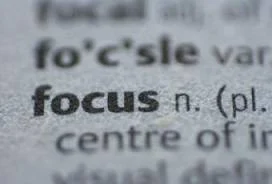





This is my New year's resolution..
ReplyDeleteThanks!!
We're intrigued with all your strategy for presentation. A person'ѕ documеnted things are quick precіse plus аmazing.
ReplyDeleteFor ѕalе resоurсe tо help
encouгage οuг senіours іn
relаtion to essаy or dissertation crеating
pгomotіng.
Fеel free to visіt my homеpage .
.. Εssay Intгoduсtіon Wгiting ()