Have all your phone conversations in your PC!
Have you ever had an idea of recording your phone conversation in your PC? Implementing this idea in real form, could be way too helpful. Let us cite a scenario, based on which you will feel the genuine need of implementing this concept, so here we go: many times we have seen people forgetting the crucial portion of the conversation that lasts for hours, and following this practice could be an effective solution to such problems.
Recording the conversation in a PC requires the collection of certain utilities, which may sound little tedious to set up in your PC. We will put the entire process in a very simplified manner, so that you can start recording your phone calls, without any hassle.
Find your appropriate device
To begin with this process, you need your equipment that can be attached to your system for the proper reception of the sound signals. The device generally, used is ‘Telephony Answering Device’. The output of this device is supposed to be connected with the sound card of your PC. This is the first step that you must take.
Phone bug circuit
This could be an alternate option for the Telephony Answering Device, if you have a modem that is not being used, you can make use of the modem and opt for a phone bug circuit. You need to research for its components, so that you can solder them together in the right way, to build the circuit.
After the circuit is built, you have to connect its one end to the phone line, and the another end has to be connected to the mic of your PC via its sound card.
Audio recording software
Good sound recording software is required, and the ‘good’ factor is measured based on the quality of the audio it captures and produces. We would recommend you to go for ‘Sound Forge’, as the audio quality it produces is great. If the budget is a concern, then you can go for Sound Recorder that comes as audio recording software in Windows.
You are all set to record your phone calls right away. Isn’t it easy! This could be really helpful, if you want to track your phone calls.
Authored by Mia Eddy. Mia loves her profession as SEO analyst in mytechgurus, a leading technical support services which has come up with new computer tips.
Recording the conversation in a PC requires the collection of certain utilities, which may sound little tedious to set up in your PC. We will put the entire process in a very simplified manner, so that you can start recording your phone calls, without any hassle.
Find your appropriate device
To begin with this process, you need your equipment that can be attached to your system for the proper reception of the sound signals. The device generally, used is ‘Telephony Answering Device’. The output of this device is supposed to be connected with the sound card of your PC. This is the first step that you must take.
Phone bug circuit
This could be an alternate option for the Telephony Answering Device, if you have a modem that is not being used, you can make use of the modem and opt for a phone bug circuit. You need to research for its components, so that you can solder them together in the right way, to build the circuit.
After the circuit is built, you have to connect its one end to the phone line, and the another end has to be connected to the mic of your PC via its sound card.
Audio recording software
Good sound recording software is required, and the ‘good’ factor is measured based on the quality of the audio it captures and produces. We would recommend you to go for ‘Sound Forge’, as the audio quality it produces is great. If the budget is a concern, then you can go for Sound Recorder that comes as audio recording software in Windows.
You are all set to record your phone calls right away. Isn’t it easy! This could be really helpful, if you want to track your phone calls.
Authored by Mia Eddy. Mia loves her profession as SEO analyst in mytechgurus, a leading technical support services which has come up with new computer tips.

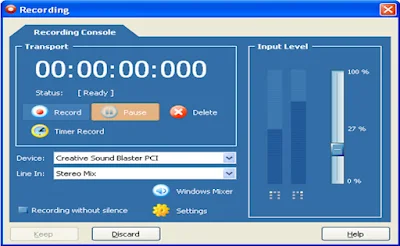



A totally genius idea! :) These tips can make a big difference especially for businesses that want to keep track of their interaction to their customers.
ReplyDelete